
We all know that Instagram is not a true representation of reality, don’t we? That it is a carefully curated, edited portfolio that intends to portray a desired image. Yep, Instagram might not be an instantaneous, raw, uncut version of life (get on Snapchat for that), but everyone likes to look at pretty pictures don’t they? I know I do!
I first joined Instagram way back in 2012 although didn’t really understand how to use it or bother with it much until I moved to Berlin two years ago. Now? I am shamelessly addicted to one of the world’s fastest growing social media platforms, which has over 400 million active users and is second only to Snapchat (you can follow me here too at deptofwandering). Visually captivating, inspiring and engaging — what’s not to love?
Whilst my Instagram account (@departmentofwandering) grew slowly at first — admittedly, I did not take it too seriously or worry much about it — I’ve seen a steady increase since I launched The Department of Wandering three years ago. Realising how important it was for bloggers to have a strong social media presence, I’ve been working hard on cultivating an inspiring feed that reflects what I’m all about and my followers now reach 33K +. I’ve learnt a lot about Instagram over this time and have been playing around with different strategies and techniques that seem to have make an impact. What are they? Read on to learn about my favourite Instagram tips and tricks I’ve been using to grow my following.
How to grow your Instagram following fast:
Make your profile clear
The first things that someone is going to see when they click on your account are your profile picture and your bio, so make them both clear. Your profile picture should be representative of what your account is about. Be sure to write a few lines about yourself in the bio description too, as this commonly is what draws in new followers. Make a good first impression by including your name, what you do and include your website link if you have one. This is the only place on Instagram where you can include a clickable link, so make use of it in your bio!
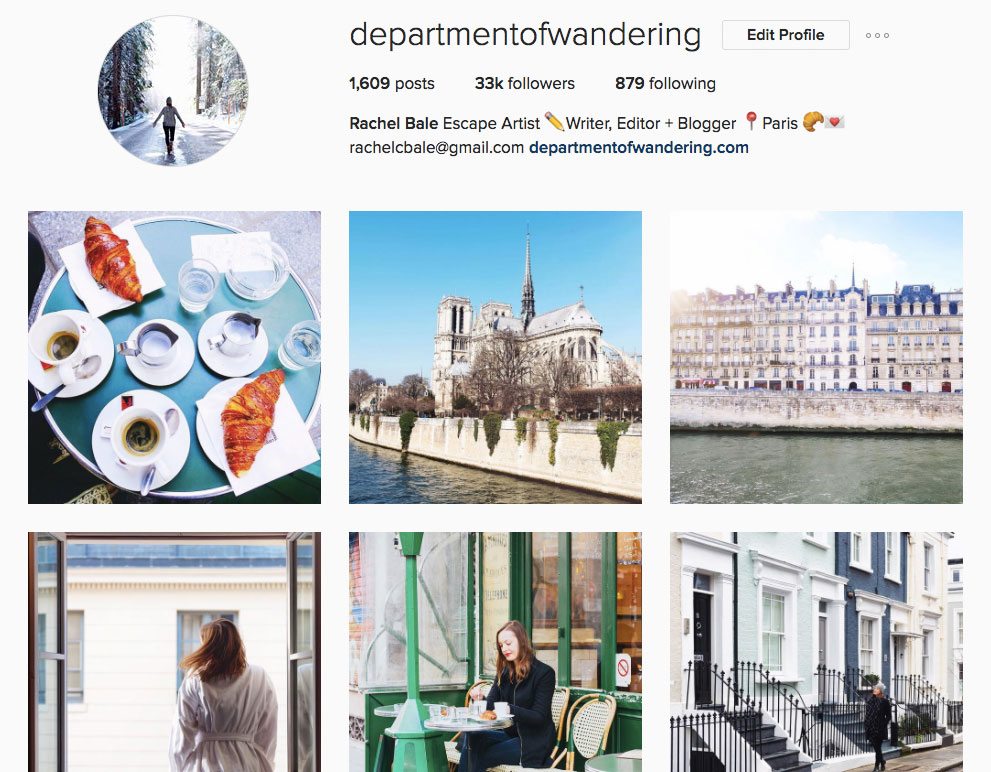
Set your account to ‘public’
If your account is set to ‘private’, that means that no one can view your Instagram feed that you have not approved. While this is a good security measure, it unfortunately also means that you have pretty much a zero chance of attracting new followers that you don’t personally know. You wouldn’t follow an account you couldn’t first see the feed of, so why would someone else follow yours? Set your account to public and start showcasing your best images for the world to see!
Only share the best of the best
If you want your Instagram account to get noticed, the primary thing you need to do is to only post quality content. These days, Instagram is becoming more and more like a digital portfolio and when you think of it this way, a portfolio only includes the best of your best. If a photo is of poor quality or isn’t consistent with your account, you’ll do more harm than good by posting it. When I’m out photographing, I take photos like a crazy woman so that I have lots of options to choose the very best image from to post. You’re guaranteed to attract more followers if you have a gallery full of beautiful images. Sometimes, you can even get lucky when a popular account re-grams one of your posts and tags you in the caption. This image of colourful Wrocław was re-grammed by ‘Beautiful Destinations’ (@beautifuldestinations), to over 4 million followers! When this happens, you’ll see a spike in your numbers instantly.
Cześć Wrocław! So sad to farewell this pretty city. 💜 A photo posted by Rachel Bale (@departmentofwandering) on
Be consistent with what you post
It is important to be consistent with your theme, layout, editing and posting schedule. Because my Instagram account is directly linked to my travel blog, I’m careful to keep a consistent travel-related theme. Whilst you might see a photograph of a coffee, a juice or a meal featured every now and again, my feed is primarily travel-focused. You’ll find that as you grow your Instagram presence, people are attracted to a certain type of style or theme, which they want to see more of. When your Instagram gallery lacks consistency, people can be unsure as to what you’re all about and are less likely to want to keep up to date with your posts.
Ensure your photos are high-quality
Until recently, I never used my phone to take photos for Instagram since I wasn’t happy with the photo quality. Now, since I’ve upgraded to an iPhone 6S with a much better camera, I’m totally happy to use phone pics for Instagram. I also use my Sony DSC-RX100II and my Nikon D750 and transfer the photos to my phone for editing on my favourite apps before uploading.
Be creative
Instead of posting that same, stock-standard selfie image all the time, look for other angles or poses to give variety to your photographs. Look for different ways to frame your subject or for leading lines to add interest. Think about the angle your taking the photograph from. Rather than standing at eye-level, could you get down lower or take a shot from above to make it more effective? In this shot from my recent visit to Tuscany, I asked my boyfriend to sit on the edge of the pool and bring the camera (carefully!) down towards the surface of the water so that he could capture this particular angle.
Where you’ll find me… 💙 @villalemaschere @unahotels A photo posted by Rachel Bale (@departmentofwandering) on
Take inspiration from other popular accounts
One of my favourite sources of inspiration for new posts is through the feeds of my favourite Instagram accounts that have a similar theme as I do. I’m inspired on a daily basis by my favourite Instagrammers that include Jack Morris (@doyoutravel), Nicola Easterby (@polkadotpassport), Lauren Bath (@laurenepbath), Lauren Bullen (@gypsea_lust), Liz Carlson (@youngadventuress) Melissa Findley (@melissafindley) and Jessica Stein (@tuulavintage), just to name a few. You’ll have your own favourite Instagrammers, but ask yourself what makes them your favourites? What is it about the images that makes you want to follow them? Try and replicate this in your own individual, creative way in your own account.
Feeling like a medieval princess in Scarperia’s castle @unahotels 👑🐲 A photo posted by Rachel Bale (@departmentofwandering) on
Be sure to edit your photos before uploading to Instagram
You want your images to look the very best that they can. Almost all photographers edit their photographs before publishing them. If I have taken a photograph with my camera rather than my phone, I will always retouch it in Adobe Lightroom first. Some of the key things I like to do is to make lens corrections, bring up the brightness, increase the contrast a little, boost the vibrance and saturation as well as reduce any noise. I then transfer the image to my phone where I open it in one of my favourite editing apps. Finally, I open the image in Instagram where I might add a little fade before finally uploading. Wow, what a process! Yes, it takes quite a long time to get the photograph up to a point I’m happy with.
It’s been nothing but grey and rainy in Berlin today, so here’s a pretty snap from last week instead 💛 A photo posted by Rachel Bale (@departmentofwandering) on
Avoid the filters and borders in the Instagram app
To put it plainly, to me, the filters and border features within the Instagram app suck. I edit my images outside of Instagram for the most part and only put the smallest final touches (see above) on them before posting. Many Instagrammers like to use VSCO Cam for applying filters instead. See more of my favourite editing apps here.
Remember to geo-tag your location
I always use geo-tags on my photographs. Geo-tagging means adding a location tag that indicates where the image was taken. I like to do it for two reasons. Firstly, I generally find that people like to know where the photograph was taken so that they can better connect with what they see. Secondly, if you geo-tag your images, they get filed into that location, meaning that when people tap the geo-tag, all the images taken using that same geo-tag are displayed. I personally love browsing other Instagrammers’ photos taken at the same location as mine and it’s fun connecting with people who are sharing a similar experience to you. Instagram also allows you to search by place, which is great inspiration for upcoming travels!
These beautiful summer mornings in Berlin 💛 A photo posted by Rachel Bale (@departmentofwandering) on
Don’t underestimate the power of #hashtags
Hashtags are the key to getting your photographs out there in the Instagram world to attract followers. If you don’t use any hashtags, no one is going to see your posts except the followers you already have. Hashtags work by essentially filing your image into that hashtag category. For example, one of the most common hashtags I use is #travel. All photos that are tagged with #travel in the Instagram world get grouped together. Anyone can click on this hashtag to browse the photos that have been labelled with it. Instagram allows you to use hashtags per post and I always tag each photo with the maximum number. This ensures maximum exposure. To avoid appearing spammy, I never include my hashtags in the caption. Instead, I post the image with a simple, short caption and then go back and include the hashtags I want to use as a comment. I like doing this because once a few people comment on the image, the hashtag comment becomes hidden in the comment feed.
What else is there to do after work but hang out under the cherry blossoms? 🌸💕
A photo posted by Rachel Bale (@departmentofwandering) on
Tag another account if relevant
When you upload a photograph, you have the option to ‘tag’ the photo. This means that you can enter another Instagrammer’s account to alert them to the image. The photograph will then be stored in the ‘Photos of You’ tab on their profile page. This option is particularly handy if you are staying at a hotel, eating at a restaurant, or taking part in an activity or tour. By tagging the photo, you are alerting the other Instagram account of your photograph, hopefully attracting their attention for a like, comment or regram. In the photograph below that I took during my recent stay at Villa Le Maschere, a luxury villa that I was reviewing for World of Wanderlust, I tagged three accounts: @villalemaschere (the villa’s account), @unahotels (the hotel group) and @worldwanderlust (the travel blog I was on assignment for). The little black and white head icon at the bottom left of the image indicates that it has been tagged.
Good morning Tuscany! Taking in this breathtaking view of the Tuscan countryside before breakfast at @villalemaschere 💕 A photo posted by Rachel Bale (@departmentofwandering) on
Figure out when the best time to post is
The location of your followers will determine, to some extent, the time of day they are the most active on Instagram. Finding this out is easy through the great website, Iconosquare, although this is a tool you have to pay for. Syncing your Instagram account with this site gives you loads of features you can use to analyse your growth, engagement levels and understand your audience better with. This handy visual tracks your posting habits (day and time) and correlates it with the interactions on your post from the community. The dark circles tell me that I should avoid posting on Fridays, but generally, posting in the evenings is quite effective.
![]()
Show some love
Instagram is a great platform for interacting with others and you’ll find that the more you interact, the bigger your community will become. Instead of just scrolling past a photograph you really admire, why not give it a like or leave a comment instead? The Instagrammer will receive an alert and will sometimes click on your profile to see what you’re all about. If they like your feed, they might follow you back. This goes the same for browsing tags and locations. When you come across a photo or account you like, show some love and interact. If people find that you are friendly as well as admiring your gallery, they are more likely to want to keep up to date with your posts.
I’d love to follow along with you on your travels! Tag your photos with #departmentofwandering for your chance to be featured on my feed!
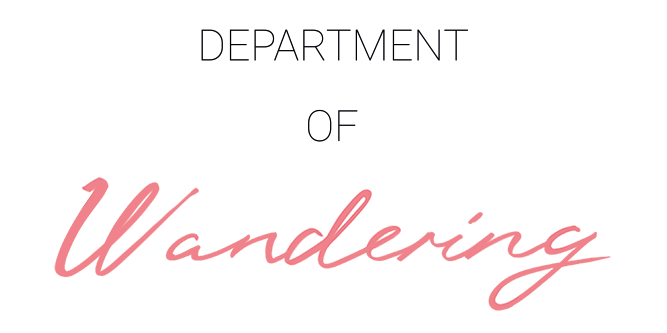



These are some great tips! I’d never heard of Iconosquare before, but it’s sounds very helpful. And you make a good point about using hashtags and using only photos from your camera. I’ll definitely be using some of these tips for future posts!
-Claire
tallgirlbigworld.com
So happy you found it helpful, Claire! Iconosquare is a great resource and super easy to use. Would love to follow along on your adventures on Instagram — what’s your account name?
My Instagram is tallgirlbigworld 🙂 Also, I realized that you can download the Flickr app and share your photos directly from the app to your Instagram. It cuts out the middle man, so to speak, and you can access your photo roll anywhere. Just thought you might find that helpful if you’re a Flickr user as well!
Great — followed! Wow that does sound handy! I’m not a Flickr user but this is definitely a reason to start! Any time-saving shortcuts sound like a great idea to me 🙂
I’m absolutely crazy about Instagram! Good tip on posting the hashtags in a comment - will do that from now on! And I’ll also try out Iconosquare! Thanks so much for the tips!
Me too Van! Glad you found some good new tips. What’s your Instagram account so I can follow you? 🙂
It’s @snowintromso! Thanks 🙂
Such good tips! I always forget to geotag, and sometimes I post my photos a few days after I took them and have moved on to somewhere new by that time. Oh well.
Also, I had no idea about Iconosquare, what a find! Thanks for sharing 😀
Glad you found them useful Ashlea! For tagging your location after you’ve already left the place (sometimes even to the other side of the world!), use the app ‘Koredoko’. In this app you can change the location data saved to the original photo. It’s really handy when Instagram no longer picks up the location because it is not nearby anymore. I love it and use it ALL THE TIME! Looking forward to some more dreamy grams of beautiful Barbados! x
Thank you so much for this! All of your tips make a lot of sense! I’m a family travel blogger and I struggle with posting the cute kid shots as well as the travel shots! I’m really going to work on refining what I want my “image” to be!
I’m happy the post gave you some inspiration Lindsay. It’s definitely important to consider what you want your image to be. 🙂
Great tips!
I spend some time searching hashtags related to my niche and liking, and commenting on photos I like and if I like the person’s profile, I’ll follow them. Again, it all comes down to engaging with others. Many will follow you back because they’ll relate in some way.
Thanks Alex! Hashtags are so important for getting your posts out there into the Insta-world and you’re right, engagement is the BEST thing you can do to attract others!
Just getting started with Instagram so all of these tips are super helpful to me! Thank you!
Good luck with it Stephen! I’m sure you will love it as much as I do very very soon! 😉
Hey thanks for the usefull advices !
Indeed your instagram looks great (just followed you, i’m @inespoupoule, I just started instagram this week 🙂 )
But I (personnaly) think that the point of instagram is that it has to be “instant”, a five minute maximum “shoot & upload”, that is why, although I’m an analog photographer (so I know what it means to take time for your pictures), my instagram is the opposite of what I shoot normally, that’s why I choose to use my phone, to have a spontaneous “instaportfolio” ! And my other pictures go to my blog, Tumblr or Flickr, depending on the content and purpose 🙂
Thanks Ines! Glad you found some of the tips handy. I think when Instagram first launched it was more of an ‘instant’ thing, but nowadays if photographers want to showcase their best images, a lot of them use their cameras and not their phones. Good on you for sticking to your guns and having an ‘instant’ feed!
Great tips and great growth! Your hard work has paid off! Instagram is my favorite social media platform. I do enjoy posting in real time since I am a travel and lifestyle blogger but I can appreciate the work you put into uploading to your camera first! Will retry iconosquare or VSCOcam. And I love Brooke and WorldofWanderlusr! I am
@thesophislife on Instagram.
I LOVE it Nadeen — any time I need a little inspiration, I can always find it on Instagram! I post as close to real-time as possible too but do think it’s more effective to use my camera to capture the best images. It’s a trade-off I guess. Thanks for leaving your account — I’ll check it out!
Means SO much that you included Polkadot Passport in this! Love the article, great tips. And loving following along your journey, you are killing it girl. x
Of course you had to be included, Nicola! You’re an Insta-STAR! Your pics are always so beautiful and I look forward to them every day. I’m so glad that all your hard work is paying off and you’re just going for it — this is what you’re meant to be doing! Can’t wait to see what’s next in store xx
Thanks for this - one of the most complete articles I have read on Instagram and full of really great tips.
I’m so happy it was useful to you Paula! Happy gramming! 🙂
Thanks for posting this! I found it very useful. I just started doing digital marketing for the Irish Youth Hostel Association. I am trying to grow our instagram followers as the account had received little attention before I came. My manager wants me to analyze our social media activity each week but I’m struggling with how to report instagram activity, other than number of followers. Do you know what metrics on instagram are useful or have any advice for digital marketers needing to analyze instagram activity? Thanks so much!
I’m happy it was useful Kristin. They’re all very good questions and I’d love to know the answers to them as well! Iconosquare is a good start because it gives you stats about likes and comments, but other than that, I’m not too sure. Would love to know those answers too! 🙂
A great insight for increasing ones presence in the world of Instagram. Late next month I would be traveling from India. Berlin is one of the cities in my itinerary. I might reach out to you for tips and suggestions.
My instagram profile @rathinasankari 🙂
I’m so happy Berlin is on your itinerary Rathina! You’ll find lots of tips on the blog and I also post a lot of Berlin content on World of Wanderlust (http://www.worldofwanderlust.com/). Happy travels!
Great tips! I am currently working on my instagram account! Its helpful!
So glad to hear, Melissa!
Great post! While I was reading it, I was implementing all things I’ve been missing 🙂 Thanks a lot 🙂 Thanks to you I changed my profile info 🙂 looks really good now 🙂
I invite you to see my travel blog 🙂
http://www.travelekspert.com
Great to hear you’ve been able to implement some of the tips Pati!
Great tips!! I also prefer to mainly post photos from my DSLR to my Instagram. It just really is annoying to have to send them to my phone to post. I wish Instagram would just let me upload from my computer!
I agree, Kaley, it is super annoying. Maybe one day there will be an update and it will make our lives easier!
Great advice! I stumbled on this blog while looking for Anthony Bourdain travel quotes! So glad I did! 🙂 I just started my Instagram a few weeks ago, so this has been very helpful. I also use pics from my camera only! I’m wayyyy too picky to use my sub-par phone pics. Also, I highly recommend getting yourself a Flickr account - 1 terabyte of online photo storage (jpeg only) for free!!! If you would like to follow me, please do! (@rw_travelphotography) Thanks again!
I’m glad you found The Department of Wandering! Thanks for the Flickr tip — that does sound very handy since I’m always struggling for storage space for my ridiculous number of photos! 🙂
I just saw this! Thank you so much for including @dametraveler 🙂
Of course, Nastasia! You are an Insta-Queen! x
hi, I found these tips really helpful! I am just starting out a lifestyle/travel blog and trying to gain a good instagram base which is proving more difficult than I thought. Hopefully when I try out these tips I will become better at using instagram.
@dreamingonedayatatime is my instagram
thankyou Jasmine xxx
I’m so happy they are helping you Jasmine. All the best with your new blog and Instagram! x
This was such a helpful post! Especially all the editing and photo taking info! I’m excited to start using these tips to reach new followers and hopefully bring more people to my blog that is quite new! Thank you! 🙂
Great Jaqui! I’d love to know if the tips helped you grow your account — let me know how you go!
I have been reading quite a few articles promising you new incredible ways to improve your instagram account, but nobody has done something as good as what you wrote! You really took the time to sit down and to write what you do, how and to give us tips: thank you so so so much!! O and I didn´t know about iconosquare!!!
https://pandaonavespa.wordpress.com/
I’m so glad you found the tips specific and informative, Arianna! Happy ‘gramming! 🙂
Great tips! Thanks so much. I keep reading and re-reading it to make sure I’ve taken it all in. Hopefully I’ll gain some new followers from your ever-so-helpful tips! 🙂
Hi Rachel,
I just started using Instagram (@GrandEscapades) and it is a great help.
Just one question: Iquonosquare, is it free? there is something on the website about “free trial”…
Cheers
Gilles
That’s exciting Gilles! Iconosquare used to be completely free but recently it’s changed and you now need to pay to access the full analytics 🙁
Great article Rachel, very useful tips and totally agree, happy to see that I have been doing all of these things already as well:) Just wrote a blog about the positive power of Instagram, as I love the positive things this platform can bring you if you handle it well.
Love to hear what you think of it and take a look at my ig gallery @authenticchica if you like:) The link to the ig blog is in my bio…
Love your pics!!
Fabulous article! I’ve just started a travel instagram account and currently building my blog - yours is such an inspiration. I hope to be able to do what you are doing very soon with my family. You can find me at @ourfamily_travels
xx